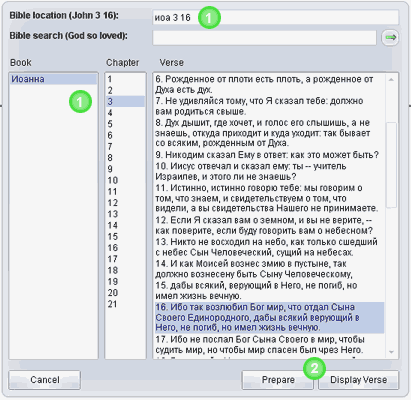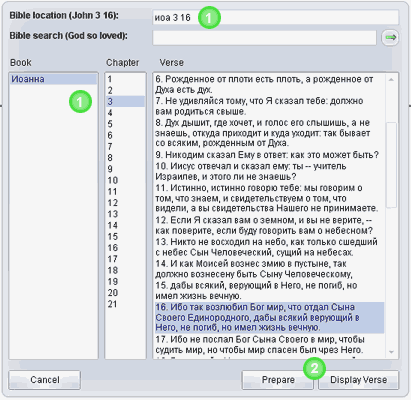Selecting a Bible verse
Quickly searching for a verse
- To find a verse that you want to display, start by typing the book, chapter, and verse number into the search bar. The intelligent engine will automatically navigate to the proper verse in the list boxes below. If the intelligent recognition didnít work, you can try again, or try to find the verse using the list boxes.
Also, you can simply use the listboxes.
- When you find the verse you want to display you can click Display Verse, or click Prepare